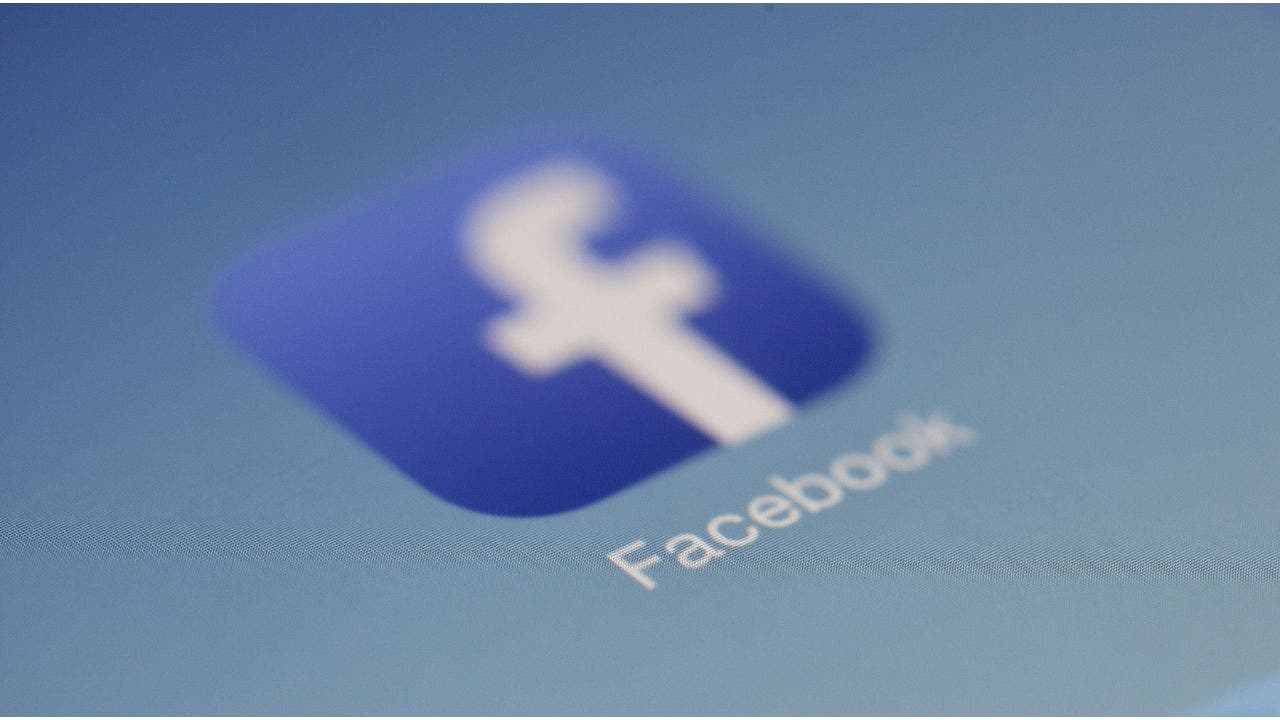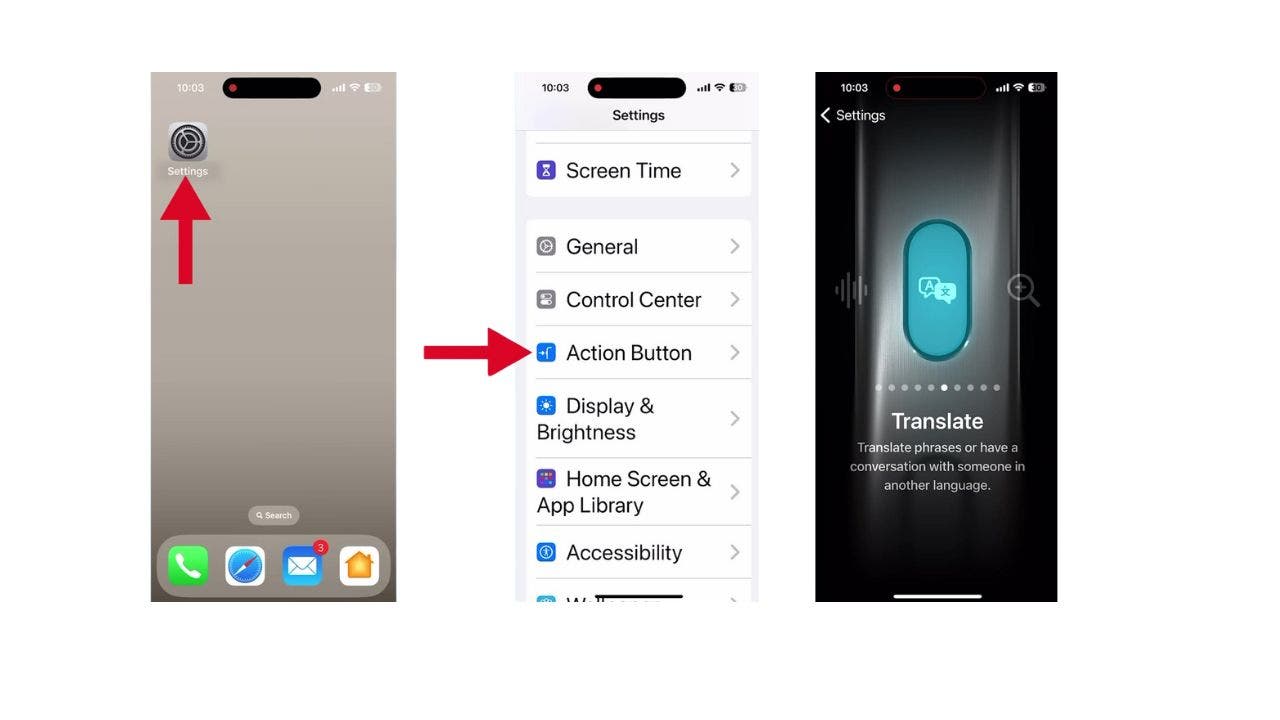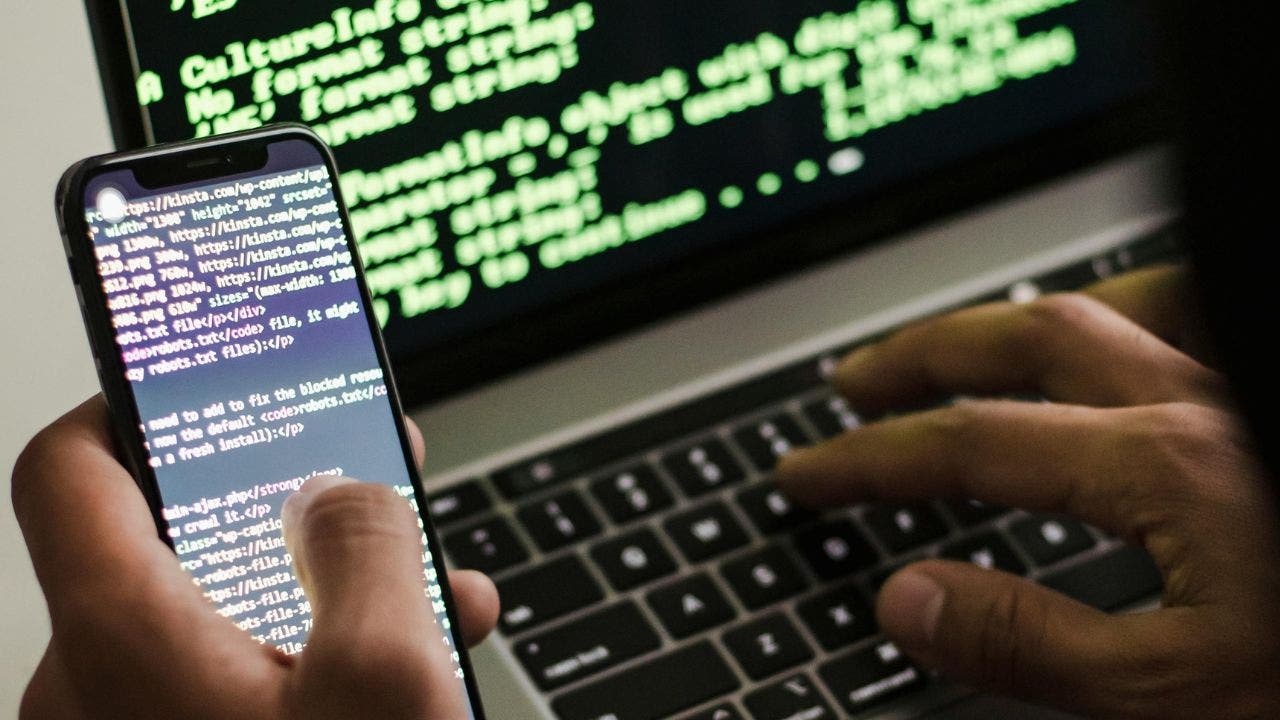In the digital age, where our lives are intertwined with technology, scammers and hackers lurk in the shadows, always on the prowl for a chance to breach our defenses. They craft their schemes with a facade of legitimacy and an air of urgency, preying on the unsuspecting. It’s a game of wits where staying one step ahead is the key …
Read More »Tag Archives: iphone
Hear iPhone alerts better by changing the default notification sound
Ever since Apple rolled out iOS 17, there’s been a bit of a buzz — or, should we say, a lack thereof. The default notification tone, “Rebound,” has been causing quite a stir among users. It’s soft and subtle, but for many, it’s just too quiet. Fear not, fellow iPhone users. We will show you how to customize your alerts …
Read More »Apple sends out threat notifications in 92 countries warning about spyware
Recently, a small number of iPhone users in 92 countries received an unexpected notification from Apple. It was a stark warning that their devices might be under attack by mercenary spyware known for targeting specific individuals. Threat notification from Apple. (Apple) Apple’s warning: A call to vigilance The notification was clear and alarming: “Apple detected a targeted mercenary spyware attack …
Read More »11 insider tricks for the tech you use every day
If you’re the person skipping updates on your devices … knock that off. You’re missing out on important security enhancements—like iOS 17.4, which adds better Stolen Device Protection and Android’s new Find My feature to locate your lost phone. 🎉 Win an iPhone 15 worth $799! I’m giving it to one person who tries my free daily tech newsletter.Enter to …
Read More »How to remove Facebook access to your photos
Raise your hand if you’ve ever skimmed through the user agreements and legal jargon that appear when signing up for new software or services. (If you aren’t raising your hand right now, you probably should be.) No one enjoys sifting through this dense information. Unfortunately, by not reading service agreements thoroughly, you might inadvertently grant services access to things you’d …
Read More »How to turn your iPhone into instant foreign language translator
In today’s interconnected world, the ability to communicate across language barriers is more important than ever. Apple has recognized this need and, in a recent iOS update, introduced a nifty feature that allows you to translate languages instantly without even opening the Translate app. This feature utilizes the “Dynamic Island,” a pill-shaped area at the top of the iPhone screen …
Read More »Get a handle on your time: Google Calendar tips and tricks
Before we get into it, I’ll acknowledge what you may be thinking: Using Calendar means handing over even more info to Google. Win an iPhone 15 worth $799! I’m giving it to one person who tries my free daily tech newsletter.Sign up here while you’re thinking about it. SEE WHAT THE HOME YOU GREW UP IN LOOKS LIKE NOW AND …
Read More »The secret meaning of your iPhone clock’s 4 different colors
While casually scrolling on your iPhone, you may have noticed different colors behind the clock in the top left corner. These colors are not random, and you should know what they mean. You might see a blue, green, red or purple color as a bubble behind your clock at the top left corner status bar if you own an iPhone …
Read More »Change this Apple Music setting ASAP to protect your privacy
In the age of oversharing, there’s something to be said for keeping a slice of your digital life to yourself, especially when it comes to your music. Whether you’re headbanging to heavy metal or crooning to country, your Apple Music experience is yours alone. Apple Music app (Kurt "CyberGuy" Knutsson) Securing your Apple Music sessions So, let’s talk about a …
Read More »Watch out for the new ‘ghost hackers’
Imagine if this happened to you. Your spouse passed away and a few weeks after the funeral, you get a message from them that says, “Hi, hope you’re having a great day.” Other friends report they’re getting similar messages from your spouse. Some messages offer big returns in crypto investments. Join over 500,000 people who get tech smart with my …
Read More »